Hi, today I ran into flipkart affiliate api cross origin error:
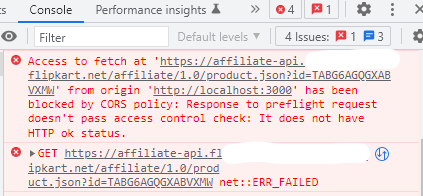
After trying many solutions, found an easy way to access the API from localhost:
Open Chrome browser in no security mode:
– Open command prompt
– run “chrome.exe –user-data-dir=”C:/Chrome dev session” –disable-web-security“